Extended TDT ALE
Introduction
Extended TDT ALE is extended from Fosstrak Filtering and Collection Server 1.0.2, and makes it possible to be compatible with different input identification formats (i.e. GS1, ISO, MAC address, Telephone numbers, Gsma, OneWire ...).
Extended TDT ALE allows to convert these different formats to EPC standard format (i.e. 'EGACY', 'TAG_ENCODING') and 'GS1_AI_ENCODING', and then generate new ECReports. We insert a new field 'gs1_ai_encoding' to ECReport, the ECReprt then includes fields 'epc' 'tag' 'rawHex' rawDecimal' as well as 'gs1_ai_encoding' (if applicable). Filtering and grouping are available for the different input formats as well.
User Guide
Make sure the java has been installed in your machine and PATH variable (bin subdirectory of the JVM directory) has been configured as system environment variable.
Here is an example of the configuration of ECSpec which integrates ReportSet, filtering, grouping for extended input formats :
<?xml version="1.0" encoding="UTF-8" standalone="yes"?>
<ns2:ECSpec includeSpecInReports="false" xmlns:ns2="urn:epcglobal:ale:xsd:1">
<logicalReaders>
<logicalReader>LR</logicalReader>
</logicalReaders>
<boundarySpec>
<repeatPeriod unit="MS">2000</repeatPeriod>
<duration unit="MS">2000</duration>
<stableSetInterval unit="MS">0</stableSetInterval>
<extension/>
</boundarySpec>
<reportSpecs>
<reportSpec reportOnlyOnChange="false" reportName="C" reportIfEmpty="true">
<reportSet set="CURRENT"/>
<filterSpec>
<includePatterns>
<includePattern>urn:epc:pat:sgtin-96:*.*.*.*</includePattern><!-- Test in Rifidi Custom:30395dfa804012c000000003 -->
<includePattern>urn:iso:pat:14443double-56:*.*</includePattern>
<includePattern>urn:iso:pat:14443single-32:*.*</includePattern>
</includePatterns>
<excludePatterns>
<excludePattern>urn:onewire:pat:ibutton:*.*.*</excludePattern>
</excludePatterns>
</filterSpec>
<output includeTag="true" includeRawHex="true" includeRawDecimal="true" includeEPC="true" includeCount="true"/>
</reportSpec>
<reportSpec reportOnlyOnChange="false" reportName="A" reportIfEmpty="true">
<reportSet set="ADDITIONS"/>
<filterSpec>
<includePatterns>
<includePattern>urn:epc:pat:sgtin-96:*.*.*.*</includePattern>
<includePattern>urn:phonenumber:pat:*.*.*</includePattern>
<includePattern>urn:gsma:pat:imei:*.*.*</includePattern>
<includePattern>urn:onewire:pat:ibutton:*.*.*</includePattern>
</includePatterns>
<excludePatterns/>
</filterSpec>
<groupSpec>
<pattern>urn:epc:pat:sgtin-96:*.*.X.*</pattern><!-- Test in Rifidi Custom:30395dfa804012c000000003,30395dfa804002c000000003,30395dfa804042c000000003-->
<pattern>urn:phonenumber:pat:X.*.*</pattern>
</groupSpec>
<output includeTag="true" includeRawHex="true" includeRawDecimal="true" includeEPC="true" includeCount="true"/>
</reportSpec>
<reportSpec reportOnlyOnChange="false" reportName="D" reportIfEmpty="true">
<reportSet set="DELETIONS"/>
<filterSpec>
<includePatterns>
<includePattern>urn:epc:pat:sgtin-96:*.*.*.*</includePattern>
<includePattern>urn:phonenumber:pat:*.*.*</includePattern>
</includePatterns>
<excludePatterns/>
</filterSpec>
<groupSpec>
<pattern>urn:epc:pat:sgtin-96:*.*.X.*</pattern><!-- Test in Rifidi Custom:30395dfa804012c000000003,30395dfa804002c000000003,30395dfa804042c000000003-->
<pattern>urn:phonenumber:pat:X.*.*</pattern>
</groupSpec>
<output includeTag="true" includeRawHex="true" includeRawDecimal="true" includeEPC="true" includeCount="true"/>
</reportSpec>
</reportSpecs>
<extension/>
</ns2:ECSpec>You can download the AspireTDT simulation client (
.jar,
.exe ) to do some preliminary tests. This simulation tool allows to send the GS1, ISO, telphone number, Gsma, OneWire formats to Extended TDT ALE server, then the ALE converts them to EPC standard format (i.e. 'LEGACY', 'TAG_ENCODING') and 'GS1_AI_ENCODING' (if applicable), and then generate new ECReport. Filtering and grouping are available for the different input formats as well.
You can use either
AspireRfid IDE (in this case, the configuration of ALE End points is under Windows/Preferences) or
Fosstrak Standalone Client 1.0.2 for the complete tests.
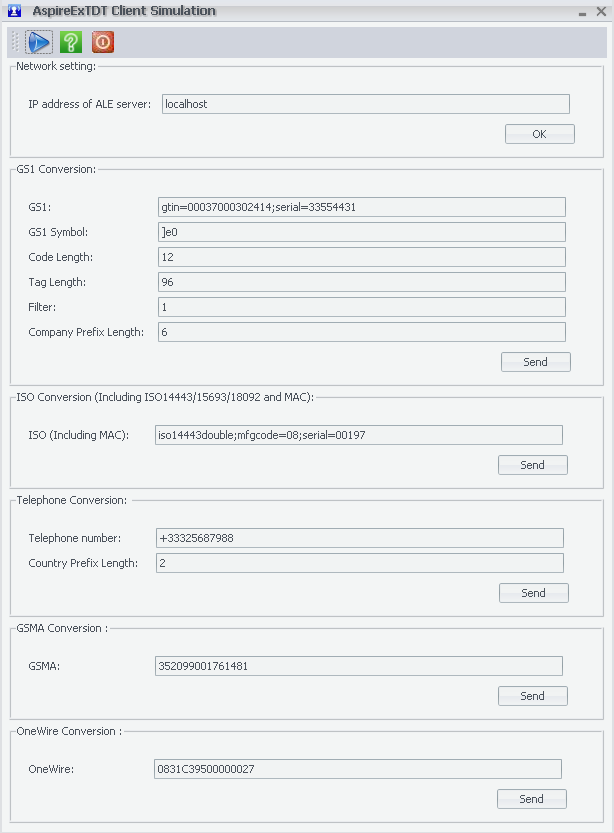
Press the upper left button to set the default setting.
Network setting allows to configure the ALE server's IP address.
Send button allows to send the different input identification formats to ALE and convert into standard format.
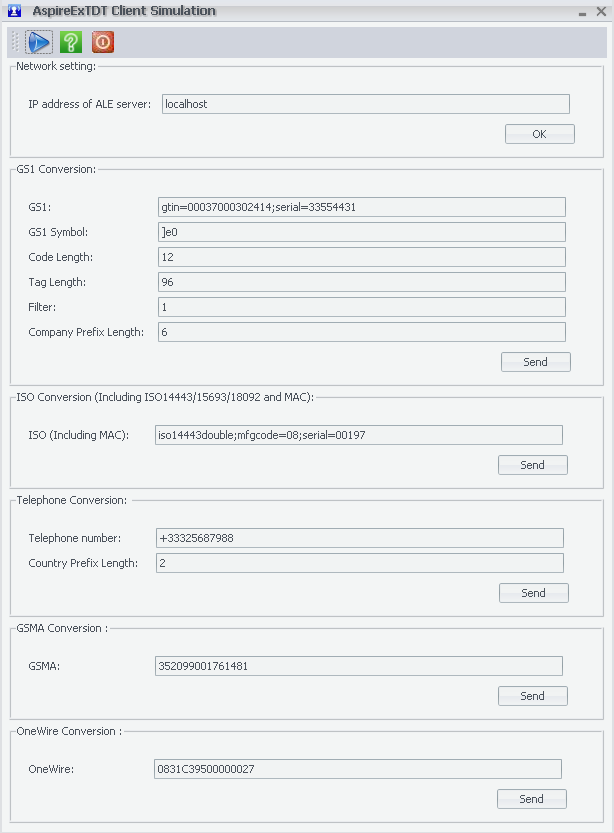

 PDF
PDF History
History
