LR-Spec Editor Plug-in
Introduction
The objective of this tool is to provide an interface to edit LRSpec files.
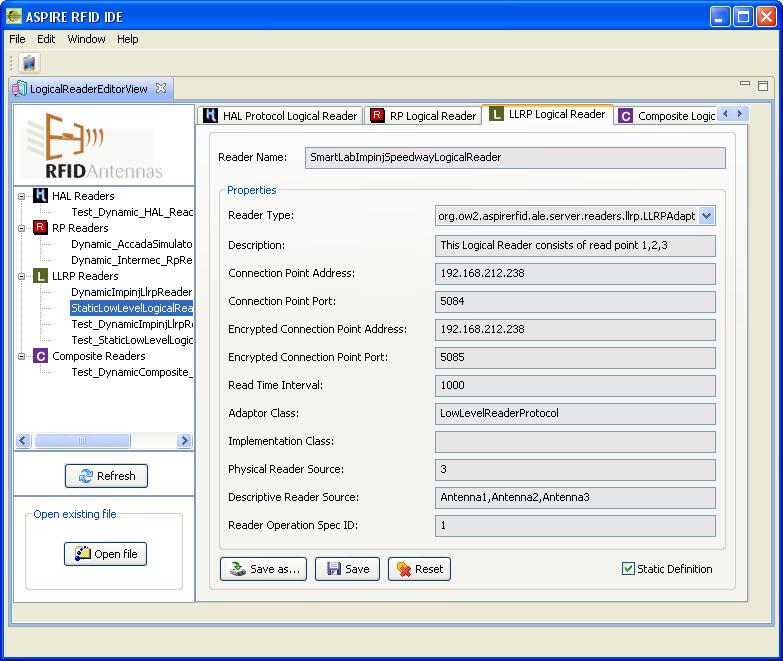 _
_
Users Guide
Download & Run
You can download the aspireRfidIDE RCP application with the aspireRfidIde-LRSpecEditor plug-in from the
AspireRFID forge named “AspireRfidIdeEditors” under "AspireRFID AITdev" package.
Just decompress it and hit the “aspireRfidIDE” executable.
Also you can download from the same link the “ASPIRE_APPLICATION_FILES”. Decompress and place its content at your home directory "user.home\AspireRFID\IDE\..." (e.g. “C:\Documents and Settings\nkef\AspireRFID\IDE\”).
Configuration
The LRSpec Editor is configured through the IDE’s preferences window (Window>Preferences) by choosing the “LRSpec Editor Preferences” from the list appearing at the left see the picture below.
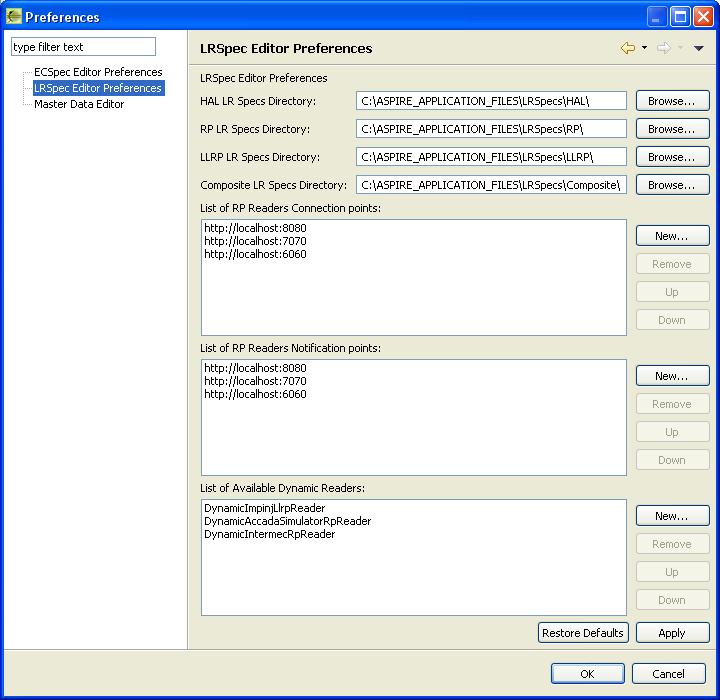
From there you can configure the:
- EC Specs Directory: The directory where ECSpecs will be stored which will be used to configure the server’s filtering function.
- HAL LR Specs Directory: The directory where static and dynamic LRSpecs for HAL readers will be stored.
- RP LR Specs Directory: The directory where static and dynamic LRSpecs for RP readers will be stored.
- LLRP LR Specs Directory: The directory where static and dynamic LRSpecs for LLRP readers will be stored.
- List of RP Readers Connection points: Connection points of RP readers in use. This makes the editing of the specifications faster by making them available to the user to choose from a list at the LRSpec Editor.
- List of RP Readers Notification Points: Notifications points of RP readers in use. This makes the editing of the specifications faster by making them available to the user to choose from a list at the LRSpec Editor.
- List of Available Dynamic Readers: Dynamic readers in use. This makes the editing of the specifications faster by making them available to the user to choose from a list at the LRSpec Editor.
Developers Guide
LRSpec Editor plug-in is an “AspireRfidIDE” product plug-in that is running within its environment. So for using this plug-in you should first download the “
AspireRfidIDECore”.
Requirements
Hardware (minimum)
- P IV 1.2GHz or equivalent
- 512 MB Ram
- 50 MB free HD space
Software
Acquiring the code
The “Master Data Editor Plug-in” source code is available for checkout at the AspireRFID forge
SVN.
Check it out by:
- hitting the create new repository location button at the SVN Repositories view of the Eclipse’s subversion plug-in and by using the following URL at the window that appears:
svn://svn.forge.objectweb.org/svnroot/aspire/trunk/AspireRfidIDE/AspireRfidIdePlug-ins/aspireRfidIde-LRSpecEditor/
- right click the repository that have been just created and hit the check out button
- check the aspireRfidIde-beg project on the list and hit ok
Running the Project
For running AspireRfidIDE with the aspireRfidIde-LRSpecEditor Plug-in:
- Create an aspireRfidIDE project (unless you already have created one)
- Go to the aspireRfidIde project Run Configurations (Run -> Run Configurations…) and at the list choose Eclipse Application -> aspireRfidIde.product
- At the Main tab of the “aspireRfidIde.product” set Run a product: aspireRfidIde.product
- At the Plug-ins tab of the “aspireRfidIde.product” hit deselect all button and then choose the “aspireRfidIde” and “org.ow2.aspirerfid.ide.LRspec” and then hit the Add required Plug-ins button.
- Hit apply
- Now you are ready to run the application.
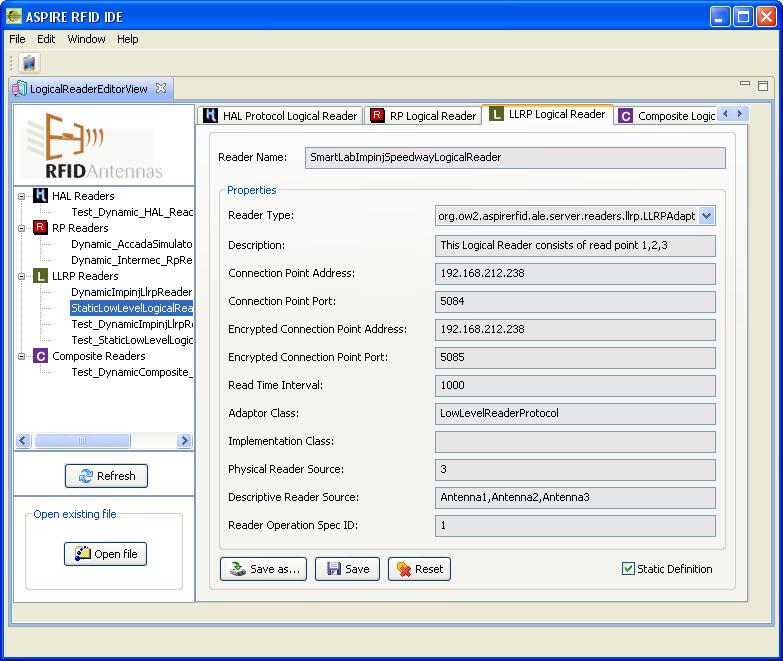 _
_
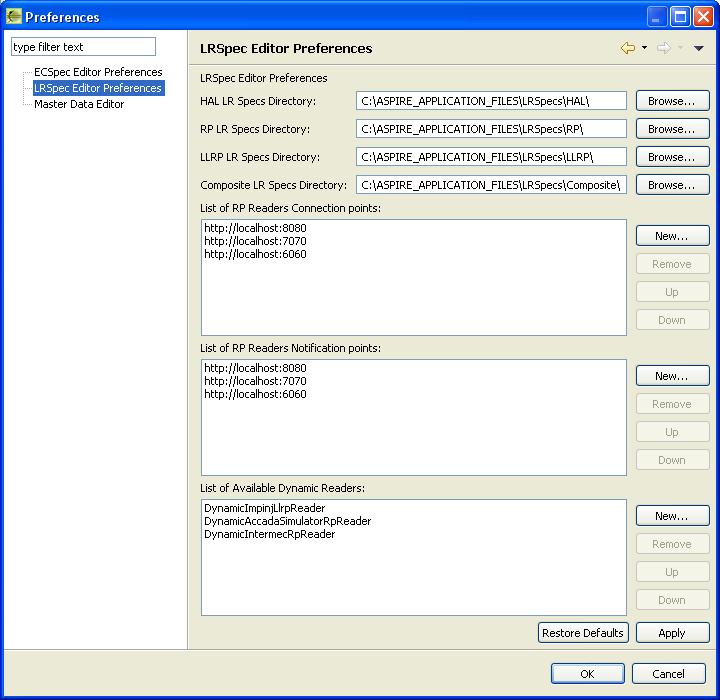

 PDF
PDF History
History


